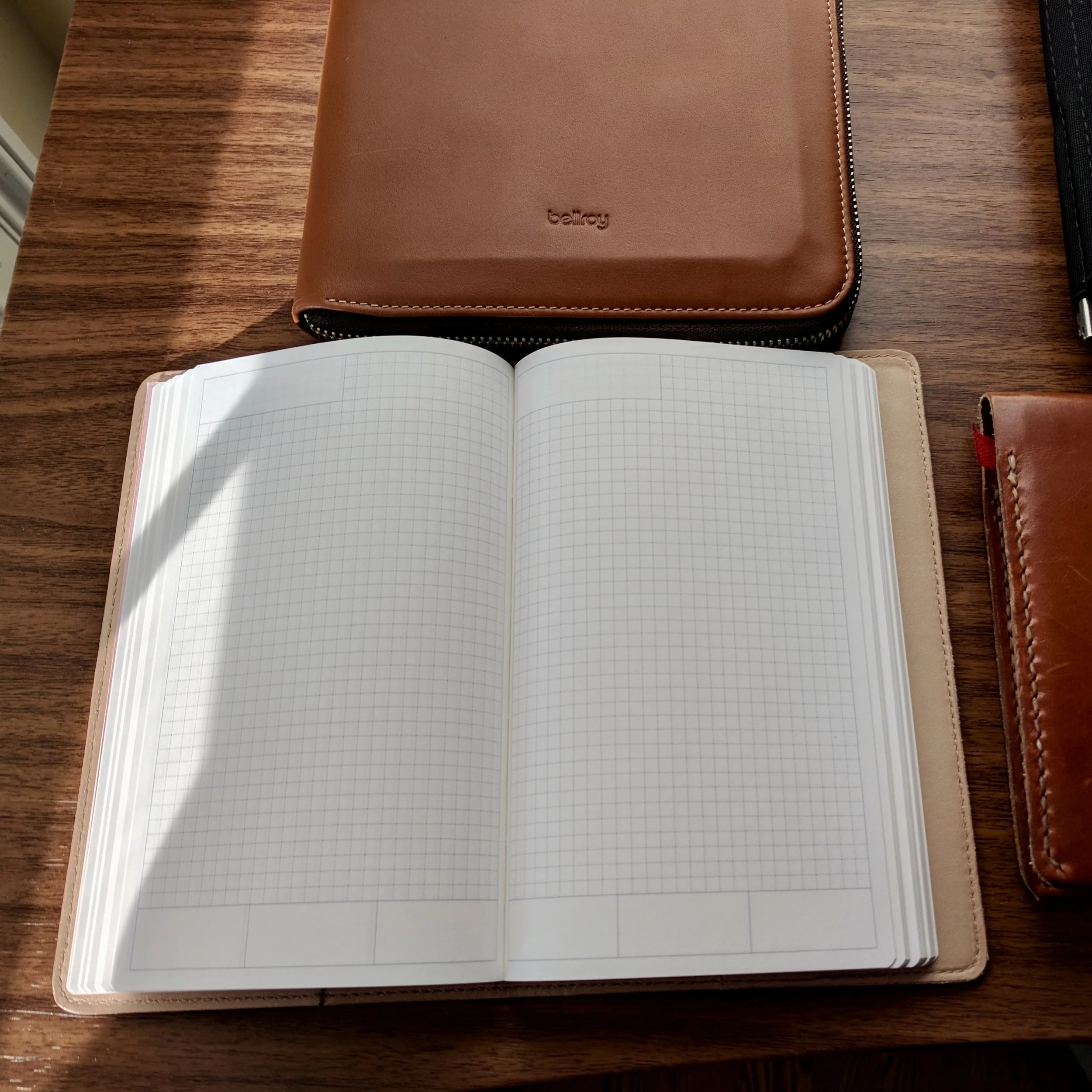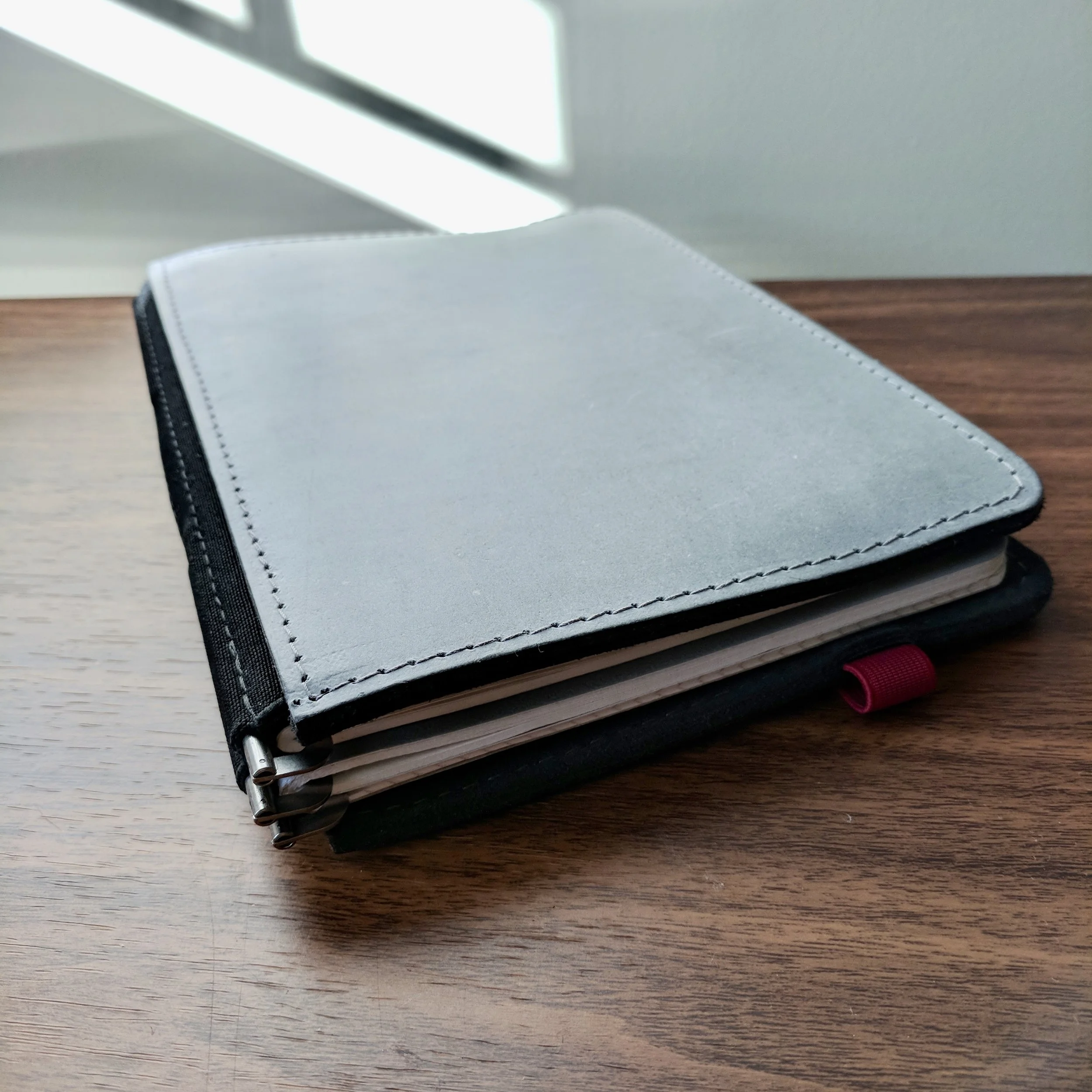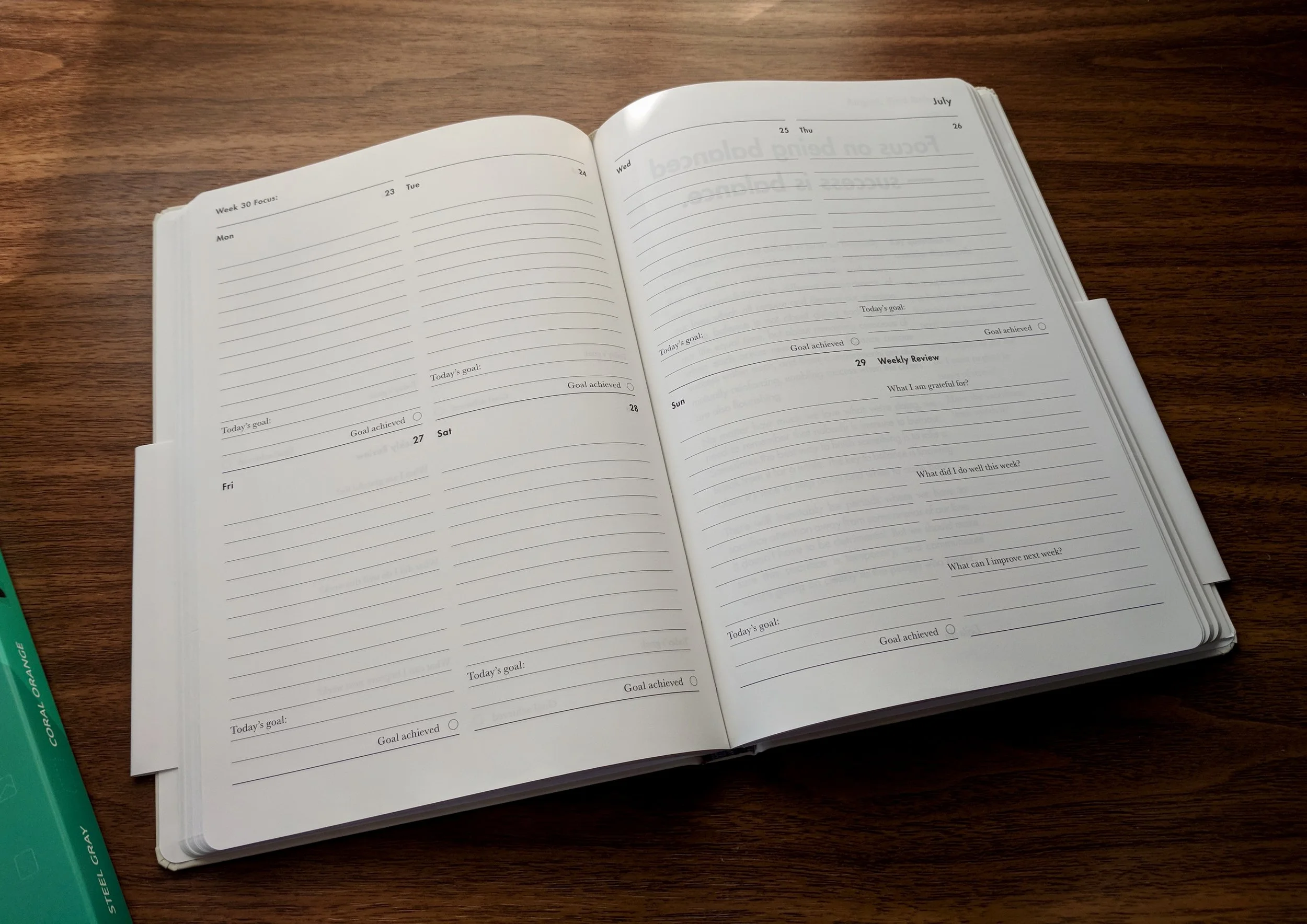I forwent a Hobonichi Techo for 2018, after three years on the wagon. Why? Both to give myself the opportunity to try something different, but also to pare things back. I had at least seven different notebooks going at once last year, and it not only became mentally exhausting to keep track of what each of these notebooks was for (not to mention where they were located at any given time), but this "system" was extremely bulk to carry around. Since the Hobonichi was the one that received the least amount of practical use, and to be honest was starting to feel more like a daily chore than anything else, it was one of the items that went on the chopping block.
So what does my setup for 2018 look like? I've narrowed it down to four notebooks that I use on a regular basis. I do use pocket notebooks as well, but primarily for things like quick idea capture, shopping lists, or a scratch pad.
Daily Carry for "Day Job" Projects. To track work projects I use a combination of a digital calendar and a loosely defined "bullet journal" that currently lives in a Midori MD A5 notebook. I'm thinking of trying out the Midori Cotton paper next, or moving this notebook to a Nanami Paper Crossfield. This notebook has been traveling with me every day in a zippered A5 Work Folio by Bellroy.
Daily Carry for "Personal/Side Gig" Projects. A Roterfaden Taschenbegleiter set up as a three-subject notebook using smaller A5 softcover notebooks from Baron Fig and Nock Co. OK, while technically it's not a "single notebook," it's as close as I'm going to get. The Roterfaden gives me a way to keep track of all of my side projects in one place.
Personal Journal. I've been using the Nanami Paper Cafe Note as a substitute for the Hobonichi, and it's both a nice size and a welcome change to be able to write/journal without (in my opinion) the unnecessary pressure of dated pages. I'm sure some people won't agree with me on this, but there are days when (1) nothing happens worth journaling about; or (2) you're just too exhausted or busy. I HATE ending up with blank dated pages, and I'm too OCD to restrain myself from going back and filling them in. The B6 size on the Cafe Note is insanely convenient in its portability, and the Gfeller natural leather covers sold by Nanami Paper are beautiful.
Brainstorming Notebook. My Baron Fig Confidant, inside my One Star Leather Cover. This book typically sits at my desk for morning pages/brainstorming sessions, and any ideas that merit further development will eventually find their way into one of these other notebooks. I could also see the Baron Fig switching places with the Midori as a "Day Job" project planning notebook at some point.
So far, this system has worked nicely for me, and I've stuck with it for two months without a hitch. (I actually started in early December 2017.) However, I also have a couple of paper planners that people have given me, that I won't use in this current system and I can now pass along to you readers in a giveaway! I need to get these out the door before any more time elapses in 2018. The prizes are:
Karst 2018 Stone Paper Planner. This Stone Paper planner from Karst surprised me. Having heard not-so-great things about Stone Paper products in the past, mainly due to their inability to play well with liquid inks, my expectations were low, but this Karst version actually handled the two fountain pen inks I tested (Skrip Red and Robert Oster Maroon 1789) with a Tomoe River-like dry time. Ballpoints, gel pens, and even a liquid ink Pilot V5 also worked. This sturdy hardcover planner is set up in a weekly format with four days to a page. Due to the waterproof and tear-resistant properties of Stone Paper, it may be a good option for those who tend to be very hard on a paper planner. I'm looking forward to trying one of their hardcover notebooks.
Slice Planner. You may recall that I reviewed the Slice Planner last year, which was developed as a hybrid digital-analog planning system that pairs a notebook with an app on your phone. The folks who developed the Slice Planner recently sent me a copy of their updated notebook, with upgraded paper and what feels like a more durable cover. As I mentioned in my previous review, I enjoyed my time with the Slice Planner, and if you can make Chronodex-style planning / time-tracking work for you, it should merit your consideration.
Giveaway Rules / Terms and Conditions
To enter, simply leave a comment on this post. Giveaway closes at 11:59 pm CT on Saturday, January 27, when I will assign a number to all comments and randomly select two winners using a site like random.org. I will post the names of the winners here in next week's Sunday Reading post. Many thanks to both Karst Stone Paper and the team at Slice Planner for providing these two notebooks for review and giveaway. Note that each of these planners may have some small amount of writing on a blank page at the back, which I used to test the paper. Please see the links above for information regarding value, etc. of the respective prizes.
Disclaimer: This post contains links to paid sponsors and affiliates. The Bellroy Work Folio, Karst Stone Paper Planner, Slice Planner, and One Star Leather Notebook Cover all were provided to me free of charge for review purposes. The Roterfaden and Cafe Note were purchased with my own funds for my own use.