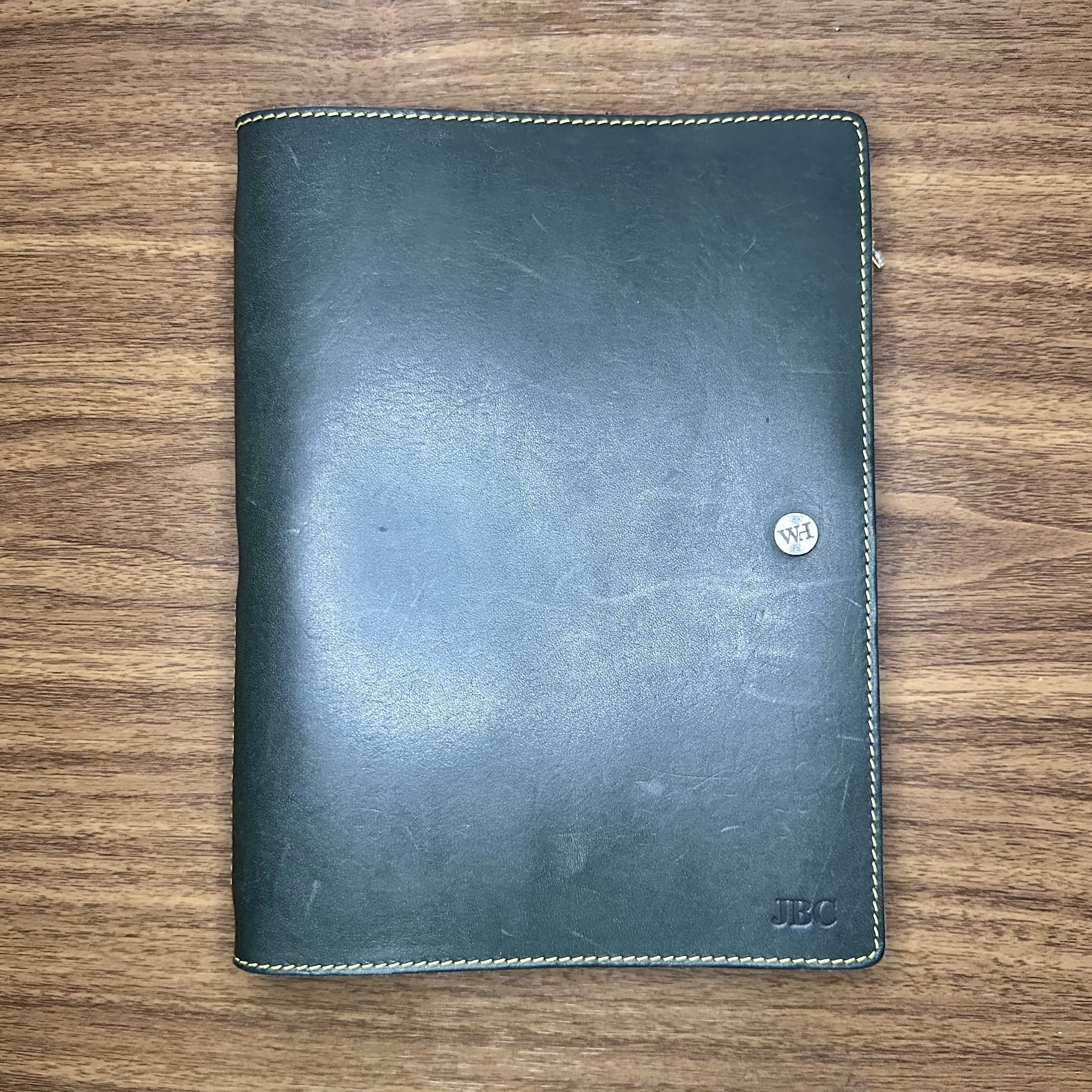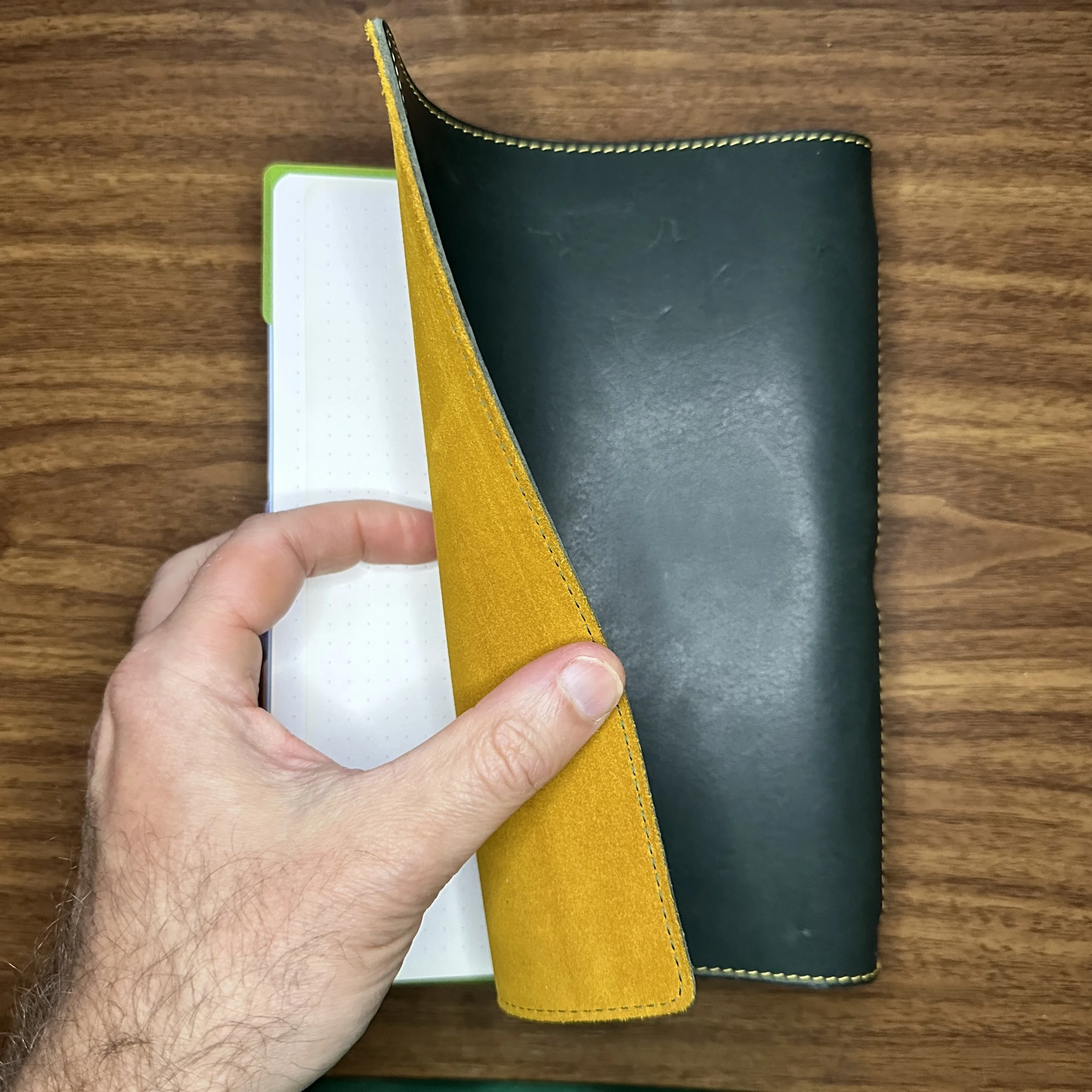Bag dump posts are insanely popular, whether on the internet or social media. I think mainly it’s because people (1) are generally nosy, and love to glean insights into other people’s lives via the things they carry with them; and (2) at least in the stationery community, would like some reassurance that they are not the only insane person who carries 12 fountain pens, three pads of A4 paper, a traveling inkwell, and 300 Post-it notes everywhere they go.
The main reason I’ve not done many true “bag dumps” in the past is because they can be difficult to photograph, and also because I have to be careful to protect the confidentiality of a lot of the papers, etc. that I carry with me for work. This is less of an issue recently since I’ve successfully taken a more paperless approach to certain work materials and try not to retain nearly as much in hard copy. More on that later! Meanwhile, here’s today’s bag dump:
Bag: Filson Original Twill Briefcase.
My go-to work carry remains my standard Filson briefcase in Otter Green. I love this bag not just because of its durability - it’s going on at least six years old - I find the interior well-organized and just big enough to fit all of my “daily needs” gear without becoming unwieldy. If I’m traveling for work or there’s a day when I need to carry larger physical files or other larger, heavier items like a bigger computer, I also have a Filson Zippered Tote.
My fountain pen carry from yesterday, from left: Pilot Custom 74 in Blue Stone, Sailor 1911 Large Black Luster, and my personal T.G.S. x Hinze Elementar.
Pens and Pencils: Versatility Is Key
For my workday, it won’t surprise you that I use many different pens, pencils, and highlighters. Currently, I’m carrying either a Rickshaw Bagworks three-pen sleeve or six-pen roll (both my own customized designs), or one of my Nock Co. Sinclair pen cases. As I’ve mentioned, I keep a lot of different fountain pens inked up, so if I want to switch out what I’m using on a daily basis I’ll typically just grab a different pen case that has new pens in it and rotate between them throughout the day. This week I’ve been carrying my Rickshaw Bagworks 3-pen sleeve with a Pilot Custom 74 in Blue Stone, a Sailor 1911 Large in Black Luster, and my personal T.G.S. x Hinze Pen Elementar (complete with the now-available Crimson nib).
Subtle matching.
Permanent residents in my work bag include a fistful of Pilot gel pens (currently Frixions, which I’ve enjoyed using, especially in the .4mm tip size), a Penco “Prime Timber” leadholder in Navy Blue, two Anterique click ballpoints, a Caran d’Ache “Black Code” ballpoint, a Caran d’Ache striped Paul Smith collaboration (no longer available, sorry!), and a pack of Kokuyo “Beetle-tip” Highlighters, which are a specialized Japanese highlighter that allows you to highlight in different line widths.
Notebooks and Paper: Paring it Back
One major difference you’ll notice is that I’ve pared back the number of notebooks I carry with me to work. Not only did I find that I wasn’t using them during the workday, but I felt less enjoyment mixing work and play by bringing my personal journals, etc. to the office, which isn’t really a “happy place” for me. I have a dedicated “work planner,” which is my William Hannah A5 in Agave/Mustard. While I plan to do a fuller write-up of this particular notebook system in the future, I generally love ring and disc-based planners/notebooks, and this one is mostly compatible with the Levenger Circa and Filofax refillable systems I use to archive work papers.
My Cortex Brand “Sidekick” covered notepad has been traveling to and from home with me, and it typically sits under my keyboard and serves as a repository for fleeting ideas and action items that I need to archive elsewhere. Once the page fills up, I’ll transfer these notes to another notebook/planner or digital app. I also carry one A4 pad (currently a Midori MD Grid) and one A5 pad (currently one of the Color Pads in blue), and I tend to burn through these pretty quickly so there is a lot of turnover.
I’ve really been leaning hard into the blue stationery lately, especially blue paper. From left, two Patreon thank-you notes on the way courtesy of G. Lalo Vergé de France, and the recently arrived Midori Soft Color Pad.
What I won’t get into here in any detail is tech/electronic products that I carry. It’s beyond the focus of the blog, though I may talk about it over on the Patreon in the future. That said, the computer sleeve (for my 2020 MacBook Air) is a Rickshaw Bagworks Horizontal Sleeve. My tablet of choice these days is a Remarkable 2 with the Typefolio (which I’m enjoying so far).
It looks like my last detailed bag dump post was from 2021, and while certain pieces of stationery I carry have been rotated out (probably not permanently), it’s comforting to see general overall consistency, which I take as an indication that I’m sticking to stuff that I use and not chasing trends. I’m on the road for a long weekend starting tomorrow, so Saturday’s post may look at my travel carry!
The Gentleman Stationer is supported entirely by purchases from the T.G.S. Curated Shop and pledges via the T.G.S. Patreon Program. This post does not contain paid third-party affiliate links.